Table of contents
No headings in the article.
What to expect from a backup tool and when to consider a backup tool is sufficient
Should provide incremental and full backup Incremental backup: Take care of backup from the last backup date Full backup: Take care of full backup
File permission and ownership preservation: File permission and ownership should not change when the backup tool must retain it
Backup must happen when system is least used and processed must be automated
RSYNC is linux tool to sync up files and directory
It copies files from one machine to one more server
Let us check on how to achieve this by below example
Step 1: Install git on your linux machine
sudo yum install git
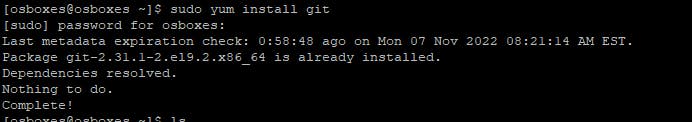
Step 2: Clone the git project on your linux machine
git clone https://github.com/banago/simple-php-website.git
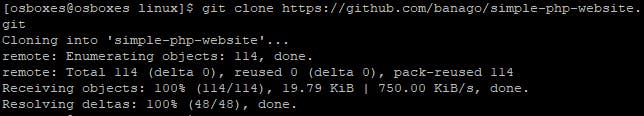
Step 3: Install rsync using below command. Please not as I am using centos, I have to use yum install if incase you are using a ubuntu machine please install using apt-get
sudo yum install rsync
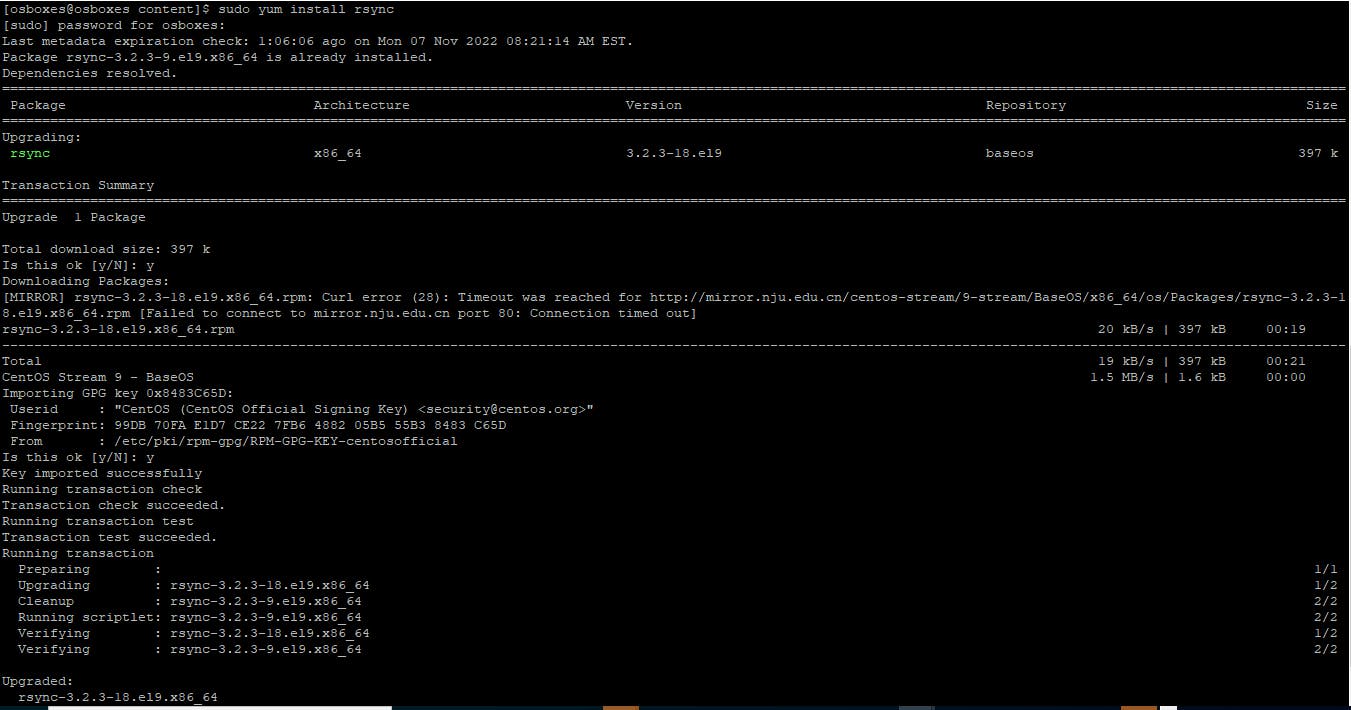
Step 4: Create a directory for backup
mkdir backup
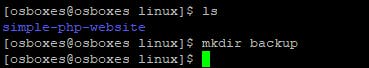
Step 5: Now run the below rsync command and specify the source and destination address
rsync -vr simple-php-website/ /home/osboxes/linux/backup/
In the above command -v is the verbose command -r is recursive -z will compress the files and be efficient when we copy the files over the network
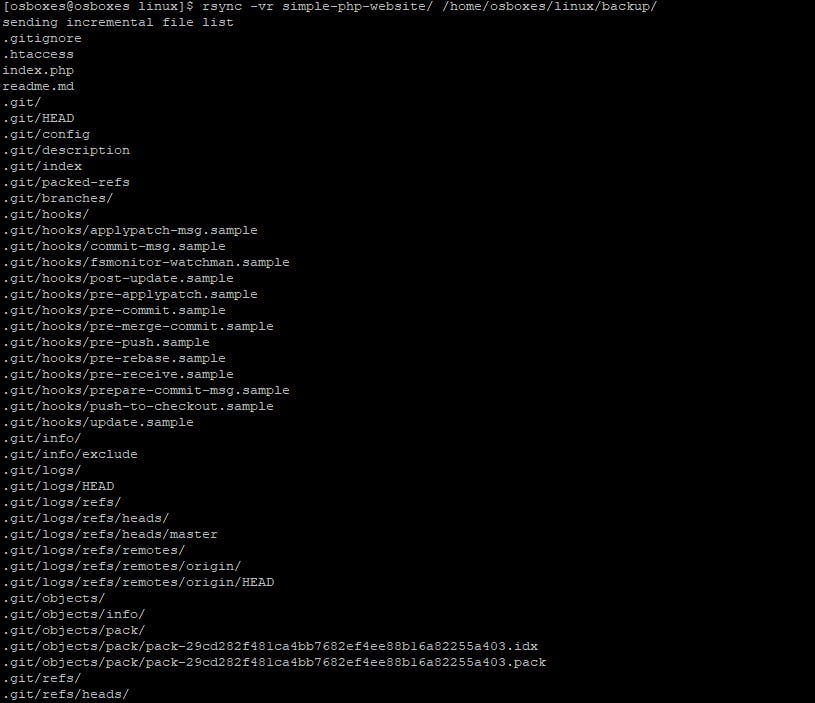
We can see that files and directories present in the source directory are created in the destination
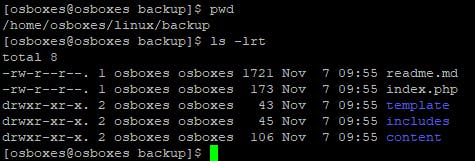
Please note :
- If in case we omit the '/' after the source directory then it will create the source directory as sub-directory in the destination
rsync -vr simple-php-website /home/osboxes/linux/backup/
- Also observe that the timestamp won't be preserved in the above command at the destination
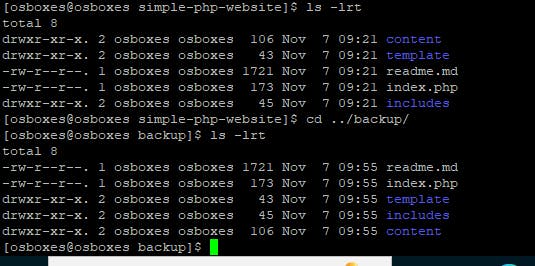
To preserve the timestamp use -a "archive mode"
Archive mode combines recursive mode, it preserves ownership and permission, it preserves symbolic links, and timestamp
Also, note that in case we have to preserve the ownership then we have to use rsycn in sudo mode
sudo rsync -avz simple-php-website /home/osboxes/linux/backup/
- When we run the rsync command again observe it won't copy all the files again and intelligently only copy the files that are changed